
3-in-1 multi-USB cable: This 3 in 1 LED Flowing Light Up Charger Cable has 3 different charging ports, micro USB, USB type C plug and phone, only 1 cable for your daily charging needs. Travel, office, car or home, make your life more convenient and easier.

Flowing LED Light Design Cable:This Multi Charging Cable with innovative flowing LED effect makes charging more fun and beautiful illumination. Soft flowing light that helps you relieve stress while listening to songs, drinking coffee or reading books.The LED USB cable makes it easier to find your phone in the dark.

Superior quality: high-quality TPE USB port. The cable length is approx. 1.2m straight cable. Made of high-quality elastic materials, tangle-free flash cable with aluminium housing has a lifespan of over 4000 bends.

Perfectly compatible: The multi charging wire has three different interfaces, which is compatible with most smart phones on the market. The multi in one portable charging line can meet people's different requirements for portability and save you money and time.
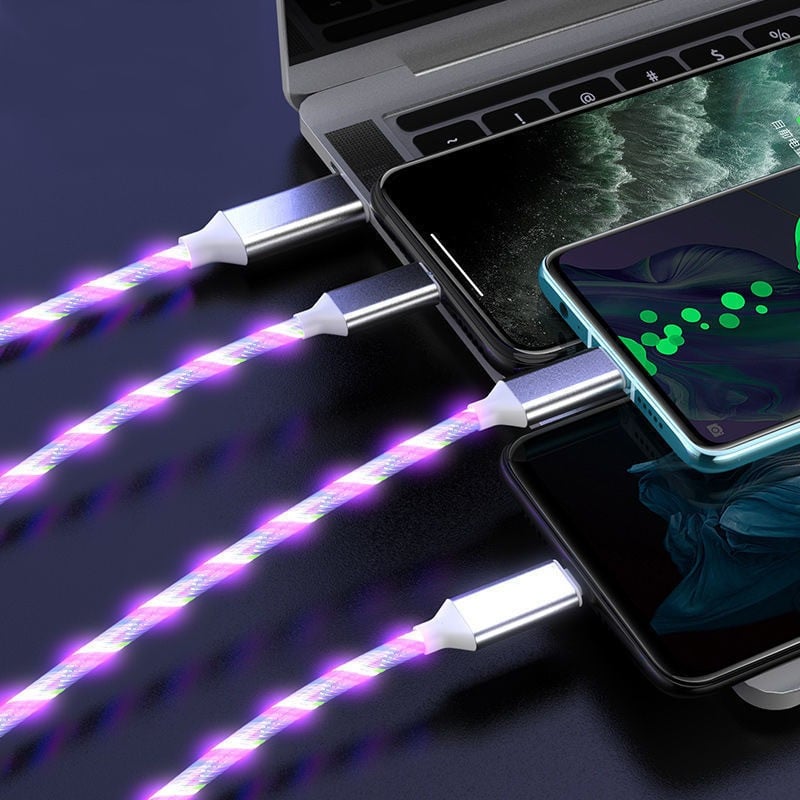








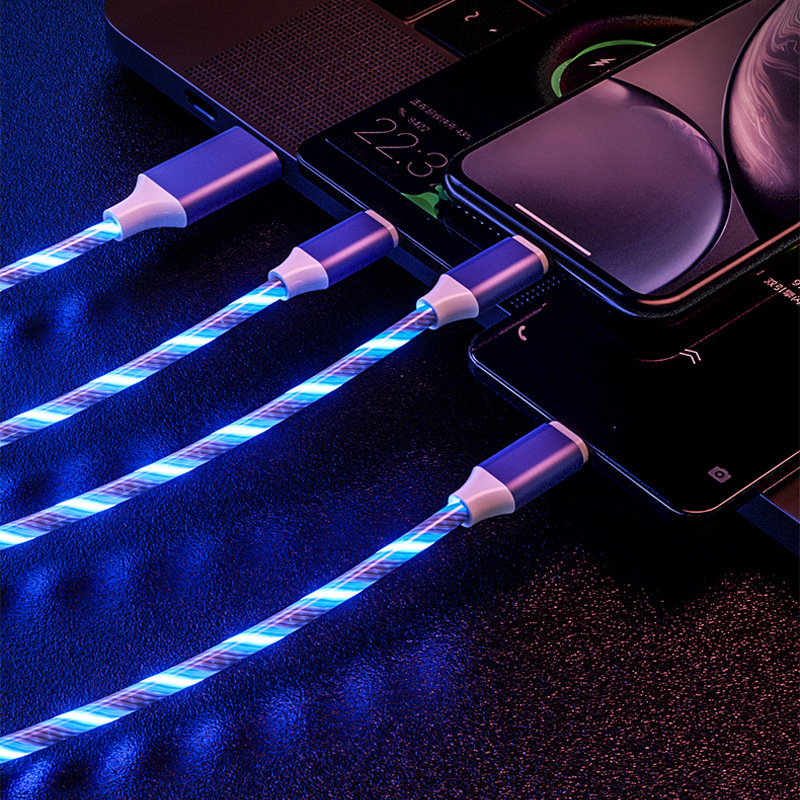


Comment